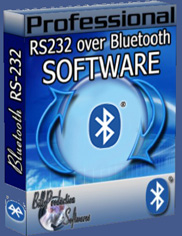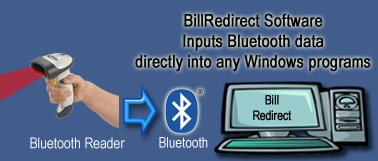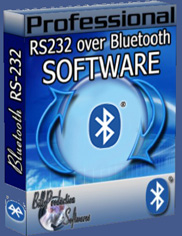
Access RS232 devices
over Bluetooth Wireless and TCPIP with BlueConsole and
Bill-Redirect
BlueConsole is a Bluetooth Serial Adapter that
provides true wireless Bluetooth access to conventional
RS232 ports. Using BlueConsole with Bill-Redirect Software,
enables BlueConsole Bluetooth RS232 device to communicate
with your Windows applications. This allows information to
be entered directly into Windows programs as if it was typed
in using the keyboard. Input serial data directly into EXCEL
and POS Programs. It is extremely easy to use and 100%
reliable.
- Inputs data from any
RS232 device
- Very easy to use - one
screen, one minute set-up (Free support).
- 100% accurate and 100%
reliable.
- Control multi
BlueConsole on the same computer.
- Adds keystrokes, if
required, to automate data entry.
- Supports password
protection of set-up files.
- Fully compatible with
any PC or laptop.
- Sophisticated data
parsing and filtering
- Advanced keystroke
macro insertion before and after your data
- Date & time
stamping of your serial data
- Powerful DDE (Dynamic
Data Exchange) support Microsoft Excel
- Optional disk file
logging of serial data
- Full 2-way serial I/O
to send data and commands out to your serial
devices...
- No programming required
!
|
BillRedirect
Application example
BillRedirect
allows redirection of a Serial/COM Port to a TCP/IP
socket or a file. It allows you to use your PC as a
TCP/Telnet server linked to a Serial/COM port on
your PC. It is a particularly insteresting
application when used with a Blueconsole adapter.
It allows a remote LAN/WAN/Internet IP user to
Telnet to your PC and reach your Blueconsole
adapter COM port. So it redirects from
TCPIP/Telnet, to a COM port, then to
Blueconsole.
- You can
download this application as a Demo Trial
Version: Bill_COMtoKB.zip
- The
application will launch into your Windows
tray.
- You must
type "www.billproduction.com" as the Password to
use it.
- Click the
"On" switch valve on the Serial Port, and enter
your Blueconsole Outgoing COM port number.
- Then
click the "On" switch valve on TCP Port and
select "Server".
- The
default TCP socket for Listening is 3333 so that
is the Port you should telnet into (e.g. "telnet
10.1.1.100 3333")
- Upon
connecting via telnet, you will be redirected to
the Serial Port/Blueconsole.
- To exit
the application, type "end" in the Password
field.
|
Full Version License
only: 45$ CAD
* You can use your license with the
Lite
and Full
interface.
|
|
*
You Don't need a PayPal Account to place a
Credit Card Order.
* Use the option:
Don't
have a PayPal account
|
|
|